In the ever-evolving world of social media, staying ahead of the curve as a content creator requires more than just creativity—it demands the right tools. With Instagram continuously updating its features, creators need to leverage powerful tools to stand out, streamline their processes, and enhance their content. In this post, we’ll dive into five lesser-known but highly effective tools that every Instagram content creator should be using in 2024, along with tips on how to use them like a pro.
1. Canva Pro: More Than Just a Design Tool
What It Is:
Canva Pro is a graphic design platform that offers easy-to-use tools for creating stunning visuals. While Canva is well-known, many creators don’t realize the full potential of Canva Pro, which offers advanced features like brand kits, premium templates, and content planning.
Why You Need It:
Canva Pro is not just about creating pretty pictures; it’s about consistency and branding. With features that allow you to create reusable templates, organize your content, and collaborate with team members, Canva Pro becomes an essential tool for maintaining a cohesive and professional Instagram feed.
How to Use It Like a Pro:
- Brand Kit: Use Canva Pro’s brand kit feature to save your brand’s color palette, logos, and fonts. This ensures every piece of content is consistent and on-brand.
- Content Planner: Plan and schedule your Instagram posts directly from Canva Pro. This feature helps you maintain a consistent posting schedule and see how your posts will look in your feed.
- Animation and Video Templates: Make your posts more engaging by using Canva Pro’s animated templates. These are perfect for creating eye-catching Instagram Stories and Reels.
Pro Tip: Use Canva Pro to create a series of Instagram Stories templates. This not only saves time but also gives your stories a consistent look that aligns with your brand identity.
2. Later: The Ultimate Instagram Scheduler
What It Is:
Later is a social media scheduling tool designed specifically for visual platforms like Instagram. It allows you to plan, schedule, and analyze your posts in one place.
Why You Need It:
Later’s intuitive interface makes it easy to drag and drop photos into a content calendar, preview your feed, and ensure that every post fits seamlessly into your overall strategy. It also provides insights and analytics to help you understand what’s working.
How to Use It Like a Pro:
- Visual Planner: Use the visual Instagram planner to arrange your upcoming posts and see how they look together before publishing. This helps maintain a cohesive aesthetic and plan ahead for special events or promotions.
- Saved Hashtags: Create lists of saved hashtags to quickly add them to your posts. Later’s hashtag suggestions can help you discover new and relevant hashtags to increase your reach.
- Analytics: Use Later’s analytics to track the performance of your posts, including engagement rates and the best times to post. Use this data to refine your content strategy and maximize reach.
Pro Tip: Use Later’s story scheduling feature to plan your Instagram Stories. This ensures you stay consistent with your stories and don’t miss out on engaging with your audience regularly.
3. Unfold: Craft Beautiful Stories
What It Is:
Unfold is a mobile app that allows creators to design beautiful, magazine-style Instagram Stories using a variety of customizable templates.
Why You Need It:
In a world where Stories are consumed rapidly, having eye-catching designs can set you apart. Unfold’s templates make it easy to create professional-looking stories that captivate your audience’s attention.
How to Use It Like a Pro:
- Template Variety: Use Unfold’s wide range of templates to create different types of stories, from behind-the-scenes looks to promotional announcements. Consistent use of these templates helps build a recognizable style.
- Custom Fonts and Colors: Customize templates with your brand’s fonts and colors. This not only makes your stories unique but also reinforces brand recognition.
- Mix Media: Combine photos, videos, and text in your stories to make them more dynamic and engaging. Unfold makes it easy to integrate different media types seamlessly.
Pro Tip: Use Unfold to create Instagram Story highlights covers. Consistent and branded highlight covers give your profile a polished and organized look, making it easier for new visitors to navigate your content.
4. InShot: Powerful Video Editing on the Go
What It Is:
InShot is a mobile video editing app that provides powerful editing tools tailored for social media content. It’s perfect for creators who want to edit videos directly from their smartphones without sacrificing quality.
Why You Need It:
With the rise of video content, particularly Reels, having a reliable video editing app is crucial. InShot allows you to cut, trim, add music, and apply effects—all from your mobile device.
How to Use It Like a Pro:
- Aspect Ratio Adjustments: Use InShot’s aspect ratio options to optimize your videos for different platforms (e.g., 9:16 for Instagram Stories, 1:1 for feed posts).
- Transitions and Effects: Apply transitions and effects to your videos to make them more engaging. InShot’s range of transitions helps create smooth, professional-looking videos.
- Text and Stickers: Add text overlays and stickers to emphasize key points or add a creative touch to your videos. This is especially effective for tutorials and how-to videos.
Pro Tip: Use InShot’s speed adjustment feature to create engaging time-lapse videos or slow-motion effects. This can make your videos more dynamic and keep viewers engaged from start to finish.
5. Later Hashtag Suggestions: Boost Your Reach
What It Is:
Later’s hashtag suggestion tool is an integrated feature that helps you find relevant and trending hashtags for your Instagram posts.
Why You Need It:
Hashtags are a powerful way to increase your reach on Instagram. However, finding the right hashtags can be time-consuming. Later’s suggestion tool takes the guesswork out of the equation, helping you discover hashtags that can boost your visibility.
How to Use It Like a Pro:
- Related Hashtags: Use Later’s hashtag suggestions to find related hashtags that can expand your reach beyond your usual audience. This tool analyzes the hashtags you use and suggests others that are relevant.
- Performance Tracking: Track the performance of different hashtags using Later’s analytics. This allows you to identify which hashtags are driving the most engagement and adjust your strategy accordingly.
- Hashtag Groups: Create and save hashtag groups based on different themes or content types. This makes it easy to add relevant hashtags to your posts quickly.
Pro Tip: Use a mix of popular and niche hashtags. Popular hashtags increase the chances of appearing in search results, while niche hashtags help you reach a more targeted audience.
Equip Yourself for Success
Being a successful content creator in 2024 means more than just posting regularly—it’s about using the right tools to enhance your content, streamline your workflow, and connect with your audience on a deeper level. By incorporating these powerful yet often underutilized tools into your content creation process, you can stay ahead of the competition and consistently deliver high-quality content that captivates and converts.
Whether you’re just starting or looking to refine your strategy, these tools can help you elevate your content game and achieve your goals. Start using them today, and watch as your Instagram presence grows and thrives.